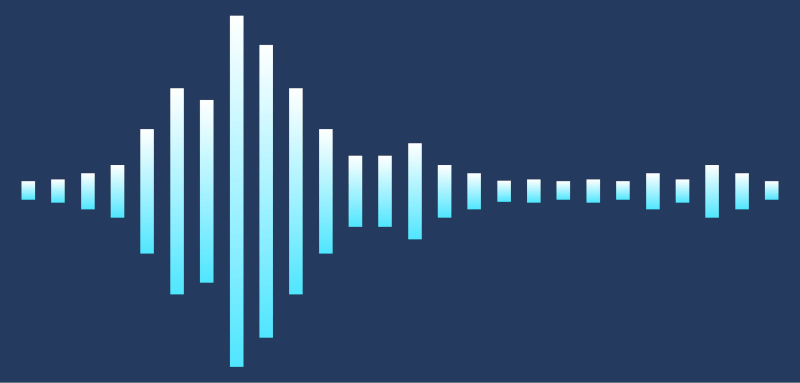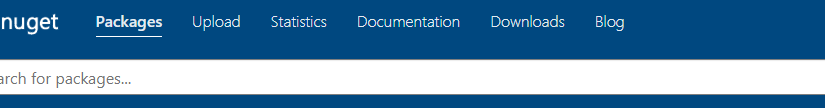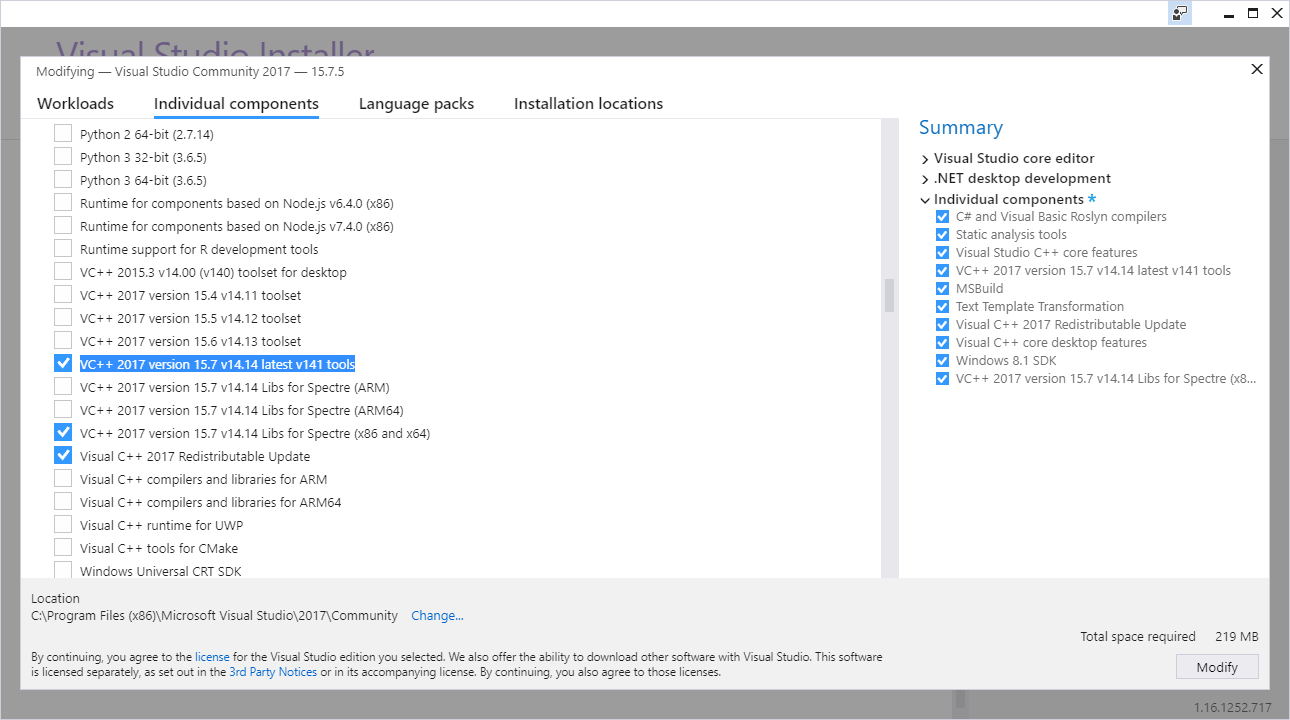We are pleased to announce the re-distribution of our ActiveX libraries, initially written in 2008, to cater to developers still utilizing classic environments including Visual Basic 6 (VB6), Active Server Pages (ASP), Visual Studio (VS), and more. This update is particularly beneficial for developers maintaining and developing legacy systems.
Despite their origination over a decade ago, these libraries provide a set of compelling benefits designed to streamline your development process. Their most notable advantage is ease of use. Thanks to an intuitive design, you can simply drop the component into your VB6 form and start working immediately, eliminating the need for complex setups or configurations. This time-saving feature enhances your productivity and accelerates deployment.
Moreover, these libraries’ inherent flexibility and adaptability allow them to be integrated seamlessly with your existing codebase. Whether your work is based in VB6, ASP, or VS, the robust functions provided by these libraries can elevate your application’s performance, expand its capabilities, and improve user experience.
One of the defining features of ActiveX controls is their object-oriented and reusable nature. By encapsulating functionality, they promote code readability and maintainability, enabling you to develop well-organized, modular code that is easier to understand, debug, and modify in the future.
By reintroducing these ActiveX libraries to your development environment, you are equipped with a toolset designed not only to simplify your work but also to enhance your development process’s efficiency and effectiveness. Despite their age, these libraries remain a vital resource for developers tasked with maintaining the relevance and functionality of legacy systems amidst today’s rapidly evolving technology landscape.
VB6ACMConverter
Convert ACM WAV files with VB6 / VS6 / ASP.
https://www.microncode.com/developers/vb6-acm-converter/
VB6AudioBurner
Burn an Audio CD with VB6 / VS6 / ASP.
https://www.microncode.com/developers/vb6-audio-burner/
VB6AudioCDRipper
Rip Audio CD with VB6 / VS6 / ASP.
https://www.microncode.com/developers/vb6-audio-cd-ripper/
VB6AudioConverter
Convert Audio Files with VB6 / VS6 / ASP.
https://www.microncode.com/developers/vb6-audio-converter/
VB6AudioEditor
Edit PCM WAV audio files with VB6 / VS6 / ASP.
https://www.microncode.com/developers/vb6-audio-editor/
VB6AudioJoiner
Join audio files with VB6 / VS6 / ASP.
https://www.microncode.com/developers/vb6-audio-joiner/
VB6AudioPlayer
Play audio files with VB6 / VS6 / ASP.
https://www.microncode.com/developers/vb6-audio-player/
VB6AudioSplitter
Split / Cut audio files with VB6 / VS6 / ASP.
https://www.microncode.com/developers/vb6-audio-splitter/
VB6Barcode
Generate Barcode labels with VB6 / VS6 / ASP.
https://www.microncode.com/developers/vb6-barcode/
VB6Camera
Capture Camera with VB6 / VS6 / ASP.
https://www.microncode.com/developers/vb6-camera/
VB6ExtraGUI
Extra GUI for VB6 / VS6 / ASP.
https://www.microncode.com/developers/vb6-extra-gui/
VB6Fax
Fax Component for VB6 / VS6 / ASP.
https://www.microncode.com/developers/vb6-fax/
VB6GUI
Advanced GUI for VB6 / VS6 / ASP.
https://www.microncode.com/developers/vb6-gui/
VB6SoundRecorder
Record audio with VB6 / VS6 / ASP.
https://www.microncode.com/developers/vb6-sound-recorder/
VB6Tapi
VB6 TAPI ActiveX for VB6 / VS6 / ASP.
https://www.microncode.com/developers/vb6-tapi/
VB6TTS
TTS ActiveX for VB6 / VS6 / ASP.
https://www.microncode.com/developers/vb6-tts/
VB6VideoPlayer
Play Video with VB6 / VS6 / ASP.
https://www.microncode.com/developers/vb6-video-player/
VB6Zip
ZIP Component for VB6 / VS6 / ASP.
https://www.microncode.com/developers/vb6-zip/